WWDC 2024 Recap, iOS 18 Update

Over the years, Apple has developed its operating systems, devices, and new gadgets that always come in handy, all announced at their WWDC event, which has been live-streamed annually on YouTube for years.
I'm going to walk you through most of the new announcements and updates mentioned by Apple at the event.
What are the main points in WWDC 2024 event, iOS 18 Update?
Here are the Highlights of the WWDC 2024 event, iOS 18 Update
iOS 18 System Updates

First of all, here is a list of the iPhone devices that are compatible with the iOS 18 update:
- iPhone SE (2nd generation and later)
- iPhone XS, iPhone XS Max, and iPhone XR
- iPhone 11, iPhone 11 Pro, iPhone 11 Pro Max
- iPhone 12, iPhone 12 Mini, iPhone 12 Pro, iPhone 12 Pro Max
- iPhone 13, iPhone 13 Mini, iPhone 13 Pro, iPhone 13 Pro Max
- iPhone 14, iPhone 14 Plus, iPhone 14 Pro, iPhone 14 Pro Max
- iPhone 15, iPhone 15 Plus, iPhone 15 Pro, iPhone 15 Pro Max
There are plenty of new updates and features in the iOS 18 update, and we're going to go through most of them.
Officially, you now have the ability to place icons wherever you want on the iOS 18 home-screen grid, which may sound like a basic feature for Android users, but it is what it is.
Additionally, there's the new theme engine, which lets you change the color of every icon and widget on your home screen to match your wallpaper. This may once again sound like a basic feature to non-Apple users, but now you have far more customization abilities.
Apple has also redesigned the Control Center to be fully customizable across multiple pages, added more accessibility shortcuts, and finally given the ability to change the flashlight and camera buttons on the lock screen. You can also lock apps into a hidden folder, which makes it easier to hide certain apps from prying eyes. Thanks, Apple.
They also added scheduled text messages in iMessage, which can be technically helpful. There are also some smaller new features like text formatting and messages via satellite.
The Photos app has been redesigned, allowing you to search for photos with detailed descriptions and edit and delete items from the background of your pictures using AI, which I’ll go through next.
There’s also a new game mode that minimizes background activity and Bluetooth activity, as well as a new automatic categorization feature in the new Mail app.
Finally, for the iPad, there is a calculator app with additional mathematical features that "Math Note" can help you with. You can now access your phone and use it on your Mac device, and you can shake or nod to reply to Siri while wearing your AirPods. Wow.
Apple Vision Pro 2 updates

There have been some new features added to the product, but I doubt it's worthy of being called a 2.0 update rather than a 1.2 update.
There is a new wrist-turn gesture to quickly check the time and your battery percentage, allowing you to jump directly from there to the Control Center without needing to look up at the ceiling. Additionally, you can go through your old photos and use advanced machine learning, or AI, to turn them into spatial photos, which is actually interesting if it works.
However, you can only view these immersive videos and spatial images on the Apple Vision Pro, so who knows how useful this actually is. Also, the Mac mirroring will get much higher resolution this year as it is capable of foveated rendering, which allows for up to double the resolution, enabling an enormous ultra-wide display if that’s what you want. One bonus addition is that you can now edit your home screen. Nice.
Apple Intelligence Explained

First of all, it’s active on all your Apple devices, whether it’s an iPad, iPhone, or MacBook, as long as they’re updated. Apple Intelligence helps you when writing, for example, an email; you can actually change the tone by choosing options like "friendly," "professional," or "concise." It can even summarize your email for you. Additionally, there’s a proofread feature to help with grammar.
Next, we have Genmoji, which allows you to create your own emojis. For example, a cat eating ice cream on a skateboard—it's possible.
Then there's the image playground. Just enter a bunch of keywords, and it will generate a high-quality picture of your idea. You can then choose a style for your picture, like animation, sketch, or illustration. Also, there's the image wand, which can turn your rough sketches into actual images by analyzing them. Magic.
Siri has also taken a huge step forward and is now “supercharged by Apple Intelligence,” in Apple’s words. When you talk to Siri, you’ll notice a well-designed glowing light on the edge of your screen. Siri now has a better understanding and can easily catch your words, meaning you can speak more naturally or stumble on some words, and Siri will still understand you.
Next, there’s Personal Context, which collects information from your texts, photos, calendar info, emails, etc., and makes it handy. For example, if you told a friend named “Mike” that you’re picking him up at 7, you can ask Siri, “When should I pick up Mike?” and she will answer, “At 7 PM.” You can also type to Siri if you can't speak out loud by simply double-tapping at the bottom of the screen.
We also have the Priority Notifications feature, which shows you what's most important by placing the most urgent notifications at the top of the stack.
Memory Movie is another feature; you can now make movies with the help of Apple Intelligence. It understands who’s in your photo library, so you can just ask it to create a movie about “Mike’s soccer learning journey,” and it will gather all your Mike and soccer-related pictures to make a professional video.
What's New in AirPods

Voice Isolation for Calls:
- Clearer Conversations: The new voice isolation feature significantly improves call quality by focusing on your voice and reducing background noise, making conversations clearer and more pleasant.
Spatial Audio Enhancements:
- Immersive Sound Experience: Spatial audio has been further refined to provide an even more immersive listening experience, particularly during gaming and movie watching, offering dynamic head tracking for a surround sound effect.
Head Movement Controls:
- Hands-Free Siri Control: You can now interact with Siri using head movements, such as nodding to confirm or shaking your head to decline, offering a hands-free and intuitive way to control your AirPods.
Battery Life Improvements:
- Longer Listening Time: Enhanced battery efficiency means longer usage time between charges, allowing you to enjoy your music, calls, and podcasts for extended periods without interruption.
Seamless Device Switching:
- Improved Connectivity: Faster and more reliable switching between Apple devices ensures a seamless audio experience across your iPhone, iPad, Mac, and Apple Watch.
Adaptive Transparency Mode:
- Enhanced Awareness: The updated transparency mode adapts to your environment, allowing you to hear important sounds around you while still enjoying your audio content, enhancing safety and convenience.
Advanced Noise Cancellation:
- Better Noise Reduction: Improved active noise cancellation technology provides a quieter listening experience by effectively blocking out more external noise.
Customizable Touch Controls:
- Personalized Gestures: New touch controls on the AirPods allow for greater customization, letting you assign specific actions to different gestures for a more personalized user experience.
These updates make the 2024 AirPods a more versatile and powerful audio accessory, catering to a wide range of user needs and preferences.
What is new on Apple TV?

Enhanced Content Navigation:
- Swipe Down for Info: You can now swipe down on the remote while watching any show to see a list of the cast and the name of any song currently playing on the show.
- Boost Voice Feature: A new feature allows you to boost people's voices, making it easier to hear dialogue over background music.
Improved User Interface:
- Intuitive Menus and Shortcuts: The user interface has been refined to offer more intuitive navigation and quicker access to frequently used features.
- Personalized Recommendations: Enhanced AI-driven recommendations provide personalized content suggestions based on your viewing habits.
Performance Enhancements:
- Faster Load Times: Optimizations have been made to reduce load times, ensuring a smoother and more responsive viewing experience.
- Better Streaming Quality: Improved streaming algorithms offer higher video quality and more stable connections, even on slower internet speeds.
Integration with Other Apple Devices:
- Seamless Connectivity: Better integration with other Apple devices, such as iPhones, iPads, and Macs, allows for easier content sharing and synchronization across your Apple ecosystem.
- Siri Improvements: Enhanced Siri functionality on Apple TV enables more accurate voice commands and better control over your media playback.
Accessibility Features:
- Voice Control: Expanded voice control options make it easier for users with disabilities to navigate and use Apple TV.
- Subtitles and Audio Descriptions: Improved support for subtitles and audio descriptions enhances accessibility for all users.
Gaming and App Support:
- New Game Mode: A new game mode minimizes background activity and Bluetooth activity, providing a more immersive gaming experience.
- App Store Updates: The App Store on Apple TV now features more robust app recommendations and better app management tools.
These updates make Apple TV a more powerful and user-friendly device, enhancing both entertainment and utility aspects for all users.
Latest Apple Watch and WatchOS Updates

Training and Fitness Features:
- New Training Mode: This feature balances trends in your training over time, calculates how hard your workout was, and estimates how hard it could have been. It provides detailed insights into your fitness progress and helps optimize your workout routines.
Health and Wellness Enhancements:
- Advanced Health Metrics: New sensors and algorithms offer more accurate tracking of health metrics such as heart rate, blood oxygen levels, and sleep patterns. These improvements provide users with a deeper understanding of their overall health and wellness.
User Interface and Usability Improvements:
- Customizable Watch Faces: Expanded customization options for watch faces, allowing users to personalize their watch display with more complications and design choices.
- Interactive Widgets: New interactive widgets on the watch face provide quick access to information and apps, enhancing usability and efficiency.
Integration with Apple Devices:
- Seamless Device Switching: Improved integration with other Apple devices ensures smooth transitions and better synchronization across your iPhone, iPad, and Mac.
- Unified Control Center: A unified control center across all Apple devices allows for more consistent and streamlined control of settings and features.
Siri Enhancements:
- Gesture-Based Controls: You can now interact with Siri using gestures, such as nodding to confirm or shaking your head to decline, providing a hands-free and intuitive way to control your Apple Watch.
- Improved Voice Recognition: Enhanced voice recognition capabilities ensure more accurate responses and better understanding of natural language commands.
New Apps and Features:
- Calculator App: The long-awaited calculator app is now available on the Apple Watch, complete with additional mathematical features to assist with quick calculations.
- Enhanced Messaging: New messaging features, including scheduled text messages and text formatting, offer more flexibility and functionality in communication.
Accessibility Features:
- Voice Control: Expanded voice control options make it easier for users with disabilities to navigate and use the Apple Watch.
- Assistive Touch: Enhanced assistive touch features provide more ways for users with physical disabilities to interact with their watch.
Security and Privacy Enhancements:
- Locked Apps: You can now lock apps into a hidden folder, providing an additional layer of privacy and security for sensitive information.
- Enhanced Privacy Controls: Improved privacy settings offer greater control over what data is shared and how it is used.
These updates make the Apple Watch and WatchOS more powerful, user-friendly, and versatile, catering to a wide range of user needs and preferences.
What is new on iPadOS

There are a few new features in addition to all the amazing features added to the iPhone and iOS, such as a feature in SharePlay that lets you control someone else’s iPad on your screen remotely, with their permission.
And of course, the long-awaited calculator app, which includes additional mathematical features to help you solve problems, is called “Math Notes.”
MacOS updates

The newest version of MacOS is called “Sequoia.” It includes automatic window snapping, making things a lot easier, and a new password app, which is a better version of the passwords section in the settings app.
As mentioned before, there’s a new iPhone mirroring feature that lets you wirelessly see your iPhone on your Mac, merge the audio of both devices, and drag photos and media from your Mac to your iPhone or vice versa.
Thoughts and Opinions on Apple Intelligence Generally
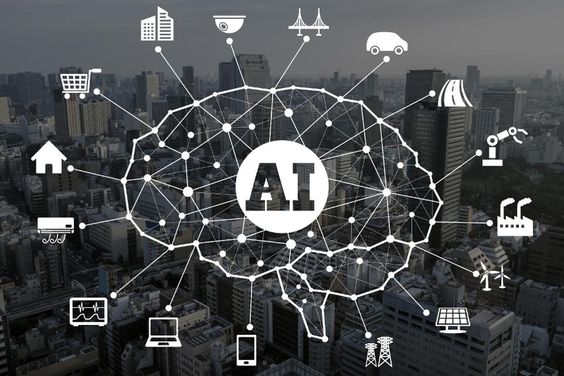
Despite how amazing Apple Intelligence is and how helpful it can be, it is arguably dangerous. The fact that Apple’s AI models can access our detailed data not only in photos or emails but also in messages or any other place on our devices is something to worry about.
Otherwise, everything is great. It’s a new set of features that are definitely new, at least to Apple users.
The WWDC 2024 event showcased a myriad of updates and new features across Apple's ecosystem, making it an exciting time for Apple users.